

Have you ever noticed that some email goes to the Junk Mail folder in Outlook or Webmail? Did you ever wonder “why this message” when looking at an email that you know is legitimate? This email distribution will go through some details regarding Junk Mail and how you can manage these messages within Outlook or Webmail.
To help protect your organization, many security configurations and tools are applied to the email server to help to protect you from malicious email attacks. When a message is sent to you, every detail of the email is analyzed, from who sent the message, the domain the email is affiliated with, the attachments, the content, and even the IP address of the domain, to develop a score for that email. The higher the score the email receives, the more likely it is spam or malicious. The score also dictates if the email will be delivered to your Inbox, Junk Mail folder, or rejected. If a message is rejected, the sender will receive an email called a “Bounce Back”. If a message has a slightly higher score, it is placed in Junk Mail. When a message is in Junk Mail, please make sure to not open any attachments or links until you read the message and confirm that the email is legitimate. If you are still not sure if it is legitimate, you can call the sender to see if he/she sent the message. Here are details on how to handle these scenarios:
Where do you find your Junk Mail Folder?
We recommend that you review your junk mail folder on a regular basis. Doing this will make sure that you will not miss any emails that were scored high but you needed. The Junk Mail folder is located at the very bottom of your mailbox items. Here is an example of what it looks like from Outlook:
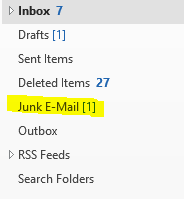
NOTE: If you would like this folder displayed higher within Outlook’s left Navigation Pane, you can single right click on “Junk E-Mail” and choose “Show In Favorites”. Then it’ll be linked in the Favorites section at the top of the Left Navigation pane.
How do you know if you have Junk Mail?
To help you quickly check if you have any messages filed as Junk, there is a number (this is the number of messages you have in this folder) listed next to the Folder Name. This is displayed the same way in both Outlook and Webmail.
What to do with a message in the Junk Mail Folder?
Follow the steps below on how to handle a Junk Mail Message.
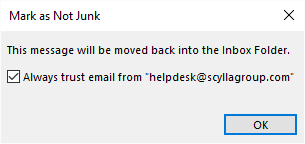
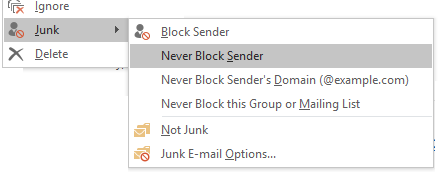
In addition, feedback from individuals helps us to ensure that not just one user is protected but the entire company. If you notice that unsolicited/junk emails are being delivered to your Inbox, please feel free to block the sender through similar steps outline above.
Always remember do not select any links or attachments in the email message until you are sure your trust it!