

With a recent update to Windows 10, Microsoft introduced the News and Interests widget. This feature is located on the taskbar and it is either labeled with Breaking News or more often the current weather (examples below). The biggest frustration is by default this Widget will activate when you hover your mouse over it and when activated the large window with news and “interests” will be displayed and the window can only be closed by selecting it. Since we have received mixed reviews from clients in regard to this widget, we wanted to provide you the instructions on how you can disable it or remove the open on hover option. Any staff members who are not happy with the widget can follow these easy steps to remove it.
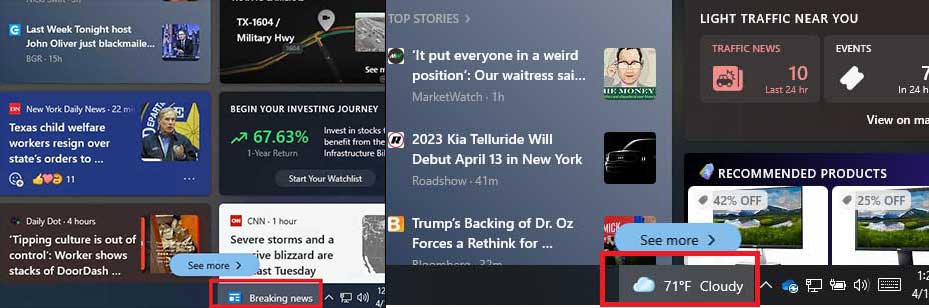
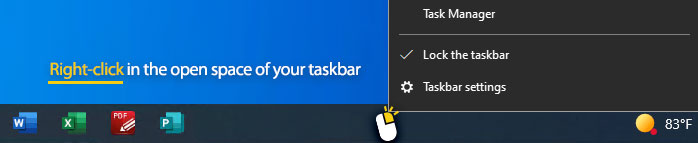
NOTE: once you select one of these options, the menu will close. If you choose option 2.1 the widget should be removed immediately from the taskbar.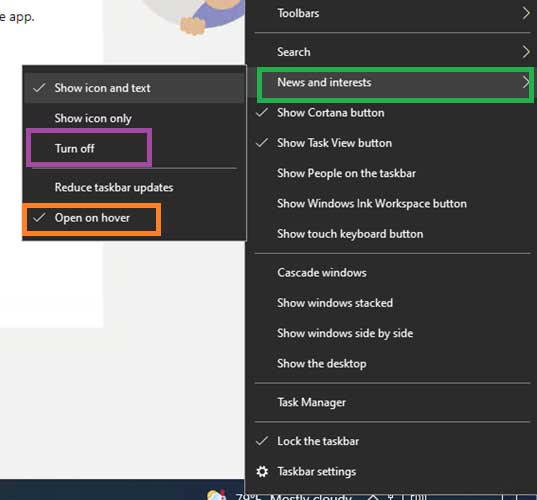
We understand many of you have encountered unique work environments since the pandemic and we hope that these tips and tricks help no matter where you are located.